Google Chrome: delete old versions
Free up disk space by deleting unused Google Chrome version history
For OS-X | For Windows
Note: you may need to show hidden files. use CMD + Shift + . (period)
- Use finder to open /Applications
- Right-click Google Chrome --> Show package contents
- Go to Contents
- Under Versions you can delete anything that is not the latest version
- Sort by date and delete all but the latest version
OR
Start Google Chrome and use Chrome-->About Google Chrome to find your current version, then proceed to delete all others - Under Frameworks --> Google Chrome Framework.framework--> Versions
you can use the "Current" alias to locate the current version - you can delete everything else.

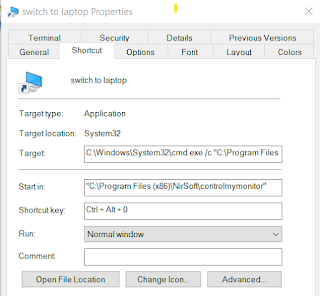
Comments
Post a Comment