Ansible and aws: adding hosts to known_hosts
Background
Ansible uses SSH to control hosts.
SSH (by default) expects the user to verify the identity of a server upon
initially connecting to it.
When connecting to a host for the 1st time, you will be prompted:
Are you sure you want to continue connecting (yes/no/[fingerprint])?
The problem is that in many cloud environments, the DNS name for an instance is modified at each boot.
Ansible, being reliant on SSH to connect to hosts, will fail if the host is not already in the known_hosts file, instead prompting the user to add the host to known_hosts.
There are a few ways to solve this. You can instruct ansible to not verify the server's identity - but that defeats the ability of this mechanism to protect you from e.g. Man In The Middle attacks.
The linux ssh-keyscan utility
can add a host to the known_hosts file.
We will use aws cli to enumerate running instances and add to the known_hosts file.
I have actually created a Jenkins job to do this for me on demand
We will use aws cli to enumerate running instances and add to the known_hosts file.
I have actually created a Jenkins job to do this for me on demand
Prerequisites
- ssh-keyscan (part of the ssh utils package)
- aws cli installed and configured
- Proper firewall (Security Group) settings on aws
TL;DR
my_known_hosts="$HOME/.ssh/known_hosts"
## housekeeping ##
if [ -f $my_known_hosts".old" ]
then rm -f $my_known_hosts".old"
fi
## housekeeping ##
## backup ##
if [ -f $my_known_hosts ]
then mv $my_known_hosts "$my_known_hosts.old"
fi
## backup ##
## query aws for active hosts and add to known_hosts
aws ec2 describe-instances --query 'Reservations[*].Instances[*].NetworkInterfaces[*].Association.PublicDnsName' --output text | xargs -L1 ssh-keyscan -H >> $my_known_hosts
## query aws for active hosts and add to known_hosts
## housekeeping ##
if [ -f $my_known_hosts".old" ]
then rm -f $my_known_hosts".old"
fi
## housekeeping ##
## backup ##
if [ -f $my_known_hosts ]
then mv $my_known_hosts "$my_known_hosts.old"
fi
## backup ##
## query aws for active hosts and add to known_hosts
aws ec2 describe-instances --query 'Reservations[*].Instances[*].NetworkInterfaces[*].Association.PublicDnsName' --output text | xargs -L1 ssh-keyscan -H >> $my_known_hosts
## query aws for active hosts and add to known_hosts
Explained
-
Use a variable to store the file location
my_known_hosts="$HOME/.ssh/known_hosts"
-
Cleanup old backup if it exists
if [ -f $my_known_hosts.old ]
then rm -f $my_known_hosts.old
fi -
Backup known_hosts just in case
if [ -f $my_known_hosts ]
then mv $my_known_hosts "$my_known_hosts.old"
fi -
Use this aws query to detect all instances. for each, use ssh-keyscan
and add it to the known_hosts file
aws ec2 describe-instances --query 'Reservations[*].Instances[*].NetworkInterfaces[*].Association.PublicDnsName' --output text | xargs -L1 ssh-keyscan -H >> $my_known_hosts
Bonus: Jenkins Job
This script is what I ended up using on Jenkins. It assumes the hosts have just been powered-up and so waits for them to come online and then adds keys to known_hosts as above
my_known_hosts="$HOME/.ssh/known_hosts"
## housekeeping ##
echo Housekeeping
echo ____________________________________
if [ -f $my_known_hosts".old" ]
then rm -f $my_known_hosts".old"
fi
## housekeeping ##
echo Backup
echo ____________________________________
## backup ##
if [ -f $my_known_hosts ]
then mv $my_known_hosts $my_known_hosts".old"
fi
## backup ##
echo waiting for instances to come online
echo ____________________________________
## query aws for active hosts and add to known_hosts
counter=1
until [[ -n $(aws ec2 describe-instances --query 'Reservations[*].Instances[*].NetworkInterfaces[*].Association.PublicDnsName' --output text) ]]
do
echo "Waiting for instances to come online" && echo $counter
((counter++))
sleep 5s
if [["$counter" -ge 10]]; then
echo "AWS Instances did not come online within timeout. quitting"
exit 1 # instances are not online
fi
done
echo "Grace period: let all instances complete booting"
sleep 20s
echo adding hosts to known_hosts file
echo ____________________________________
aws ec2 describe-instances --query 'Reservations[*].Instances[*].NetworkInterfaces[*].Association.PublicDnsName' --output text | xargs -L1 ssh-keyscan -H >> $my_known_hosts
## query aws for active hosts and add to known_hosts
## housekeeping ##
echo Housekeeping
echo ____________________________________
if [ -f $my_known_hosts".old" ]
then rm -f $my_known_hosts".old"
fi
## housekeeping ##
echo Backup
echo ____________________________________
## backup ##
if [ -f $my_known_hosts ]
then mv $my_known_hosts $my_known_hosts".old"
fi
## backup ##
echo waiting for instances to come online
echo ____________________________________
## query aws for active hosts and add to known_hosts
counter=1
until [[ -n $(aws ec2 describe-instances --query 'Reservations[*].Instances[*].NetworkInterfaces[*].Association.PublicDnsName' --output text) ]]
do
echo "Waiting for instances to come online" && echo $counter
((counter++))
sleep 5s
if [["$counter" -ge 10]]; then
echo "AWS Instances did not come online within timeout. quitting"
exit 1 # instances are not online
fi
done
echo "Grace period: let all instances complete booting"
sleep 20s
echo adding hosts to known_hosts file
echo ____________________________________
aws ec2 describe-instances --query 'Reservations[*].Instances[*].NetworkInterfaces[*].Association.PublicDnsName' --output text | xargs -L1 ssh-keyscan -H >> $my_known_hosts
## query aws for active hosts and add to known_hosts
Any suggestions for improvement? Problems? Ideas?

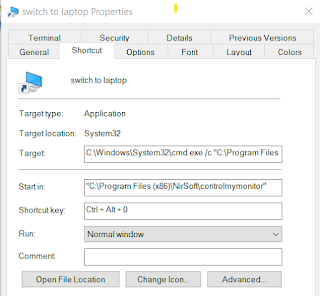
Comments
Post a Comment